If you forgot your password, please follow the step below to reset the password:
1. Go to the login page of your website (The login address should be: www.yourdomain.com/adminloginx)
2. Click on the Password Recovery
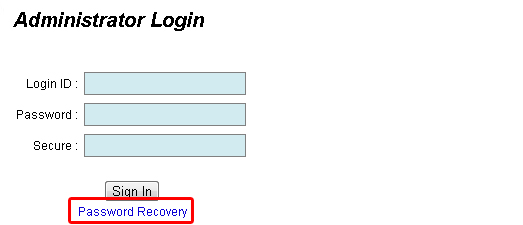
3. On the next screen, type in your user id (by default, for example, if your website is www.abcd.com.my, your user id should be abcd) the email address which you registered with us (the email address which you filled in under the Profile page), then click on the reset.
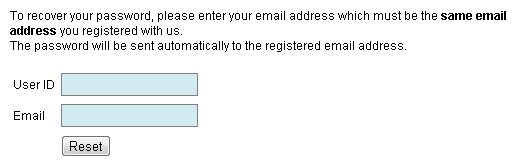
4. After that, you will receive an email from our password reset system, kindly open the mail (if you don't see it inside inbox, please search through spam as well), then click on the link to get a temporary password.
5. Write down the temporary password, then go to your login page (Refer to step 1)
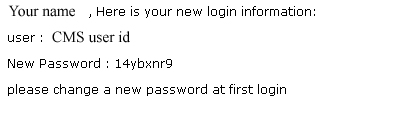
6. Login with the given user and password.
7. After login, go to Website Profile > Profile
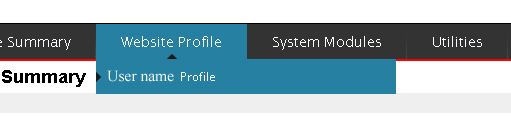
8. Click on the << ****** >> beside the password text
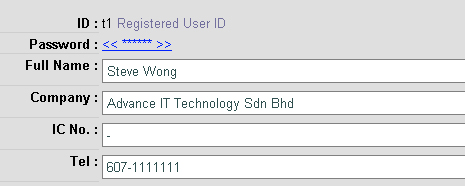
9. On the next screen, type in your current password (the password given in the email from our password recovery system), then enter your desire new password twice. Then click on Submit.
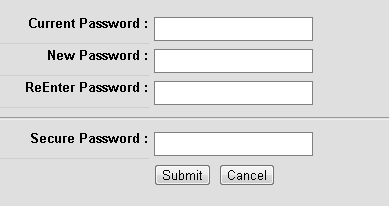
10. You will be logout automatically from our system. Login by typing in your user id and latest password.
